Slicer Dialog
The parameters highlighted below are common to all slicer types and are described below.
NOTE: For descriptions on parameters specific to each individual slicer type, see Slicer Types.
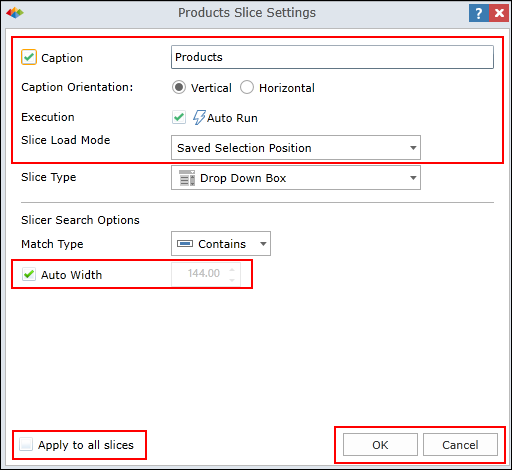
Caption
By default, a slicer caption assumes the name of its parent hierarchy. When necessary you can edit or change a slicer caption.
Caption Orientation
Users can decide if the caption should appear above the slicer box (vertical) to the left of the slicer box (horizontal).
Execution
Check this box to auto-run the query when a slicer selection is changes.
Slice Load Mode
First - First item in list is loaded by default.
Last - Last item in list is loaded by default.
Saved Selection Position - Slicer selection is saved/loaded in report based on its relative position in the list.
Saved Selection Name - Slicer selection is saved/loaded in report based on its name. If the saved name is not present at reload time, the first item in list is loaded.
Slicer Type
Changes the slicer type:
- Drop Down Box
- Multi-Select List Box
- Slider
- Text Box
- Button
- Hierarchy Tree
- Multi Select Drop Down Box
Apply to All Slices
Applies dialog changes to all slicers in current report.
NOTE: This parameter is relevant only in cases when two or more items currently appear in the slices selection zone.
Auto Width
Check this to auto-adjust slicer width based on its current content.
OK
Closes dialog and performs changes.
Cancel
Closes dialog without performing changes (changes are lost).
See Also
Home |
Table of Contents |
Index |
User Community
Pyramid Analytics © 2011-2022

